Escaneo a todo color de alta velocidad
El excelente rendimiento mantiene alta la productividad de la oficina.
Este escáner puede convertir rápidamente una gran cantidad de documentos en datos electrónicos, por lo que proporciona un uso fluido incluso en oficinas con muchos usuarios. El escaneo de documentos en datos permite consolidar la información, lo que mejora la eficiencia del trabajo. Y reduce el costo de manipulación de documentos y reduce el espacio necesario para almacenarlos.

Escaneo dúplex
Evita que se pierdan páginas al escanear.
El escaneo a doble cara de documentos desde el tamaño de una tarjeta de visita hasta A4 se puede realizar con un solo escaneo. Además, el escaneo a doble cara se realiza a la misma velocidad que el escaneo a una cara. Esto elimina la necesidad de dar la vuelta al documento repetidamente hacia adelante y hacia atrás para volver a escanear, y evita que se pierdan páginas al escanear.

Sistema de rodillos de prevención de alimentación doble
Evita los atascos en el escaneo.
El rodillo de prevención de doble alimentación activa invierte la rotación en el instante en que el documento principal sale de la sección de alimentación de papel para evitar la doble alimentación de documentos que están pegados entre sí.
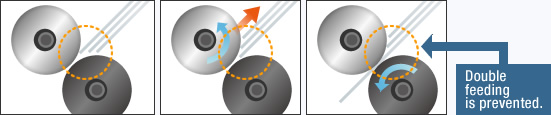
Escaneo de papel compuesto
Se puede alimentar papel compuesto, como papel de copia sin carbón.
Se proporciona un mecanismo de liberación del rodillo de prevención de doble alimentación. Al cambiar la palanca del rodillo DFP, también se puede alimentar papel compuesto, como papel de copia sin carbón. *
* Cuando el selector de alimentación manual suelta el rodillo de prevención de doble alimentación, la función de detección de doble alimentación debe cancelarse mediante una configuración de software. Al escanear un documento manualmente, alimente el documento de uno en uno.
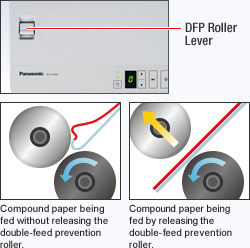
Intelligent Double-Feed Detection
Memorizes the canceled double-feed detection as a scan setting
The positions and lengths of attached paper strips, such as labels, vouchers and photos, can be memorized to automatically disable Double-Feed Detection for documents with the same format.
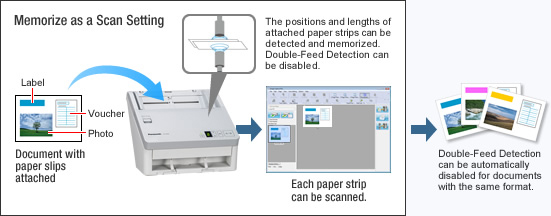
Ultrasonic Double-feed Detection tings.
Prevent scanning errors
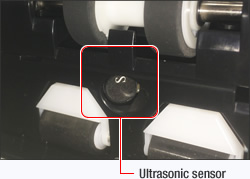
Double-feed Skip Funcyion
Cancels double-feed errors to simplify rescanning
When scanning stops due to documents that include things like envelopes or that have sticky notes attached, simply press the Skip key to cancel the error and resume scanning.
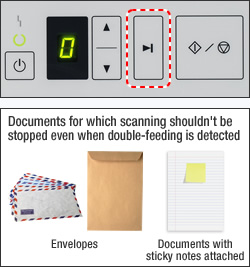
Document Output Control
Prevents the output order from changing.
The output speed is automatically lowered for documents that are 148 mm (5.82 inches) or shorter, and the exit guides keep the document from slipping. This stops longer documents from sliding under shorter ones to prevent the output order from changing.
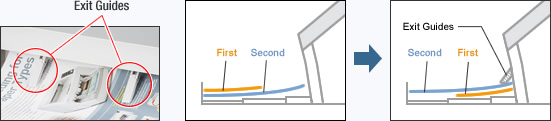
Single Touch Scanning
Easy Scanning with a single press of the button.
Settings can be made with a single press of the button while confirming the desired settings with the scanner’s LED and cursor buttons.
* Previously set jobs must be registered from the PC to the scanner. Up to 9 job settings can be registered.
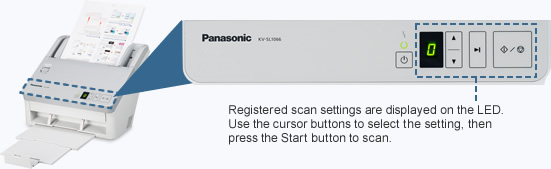
Booklet Scanning
Multi-page documents can be scanned with the ADF.
By switching the DFP roller lever, multi-page documents, passports, and bankbooks can be scanned.
* Less than 4.0 mm (0.15 in.) thickness
* When scanning a passport or bankbook, use a carrier sheet (KV-SS077) to prevent paper damage.

Thin Paper Scanning
No more wornes about scanning thin paper.
Now you can continuously scan documents that are as thin as 0.04 mm. That makes it easy to scan thin forms or vouchers. And it increases the number of situations where you can use scanning — without worrying about thin paper.
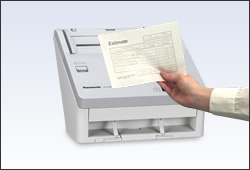
Embossed Card Scanning
Enables smooth emboseed card scanning.
This model can scan up to three embossed cards, such as driver’s licenses, consecutively.
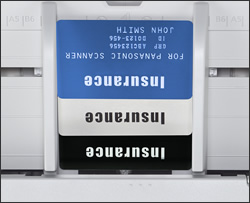
Mixed Paper and Hard Card Batch Scanning
Enables hard card scanning with paper documents in a single batch.
This scanner was designed to be able to combine paper documents along with a hard ID card, such as a driver’s license, in a single batch by using the mixed card batch guide.
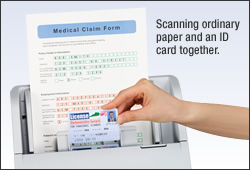
Long Paper Mode
Even documents of unusually lohg sizes can be scanning.
The highly reliable paper feed system lets you scan documents up to 5588 mm (220 inches) in length. This is ideal for scanning electrocardiograms (EKG) or other special documents. This single scanner handles a wide variety of applications.

Automatic Image Orientation
No more worries about the documents direction.
Even when documents are set in different directions, this function detects the direction of the scanned text in documents and automatically rotates it into the correct direction.* This boosts work efficiency by eliminating the need to change the direction of each page in advance when scanning large quantities of documents with various sizes and directions.
* The orientation of documents with many characters using text decorations may not be correct.
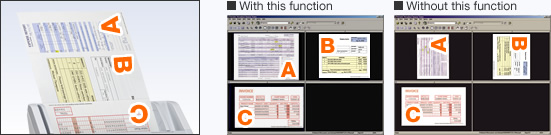
Advanced Image Processing
Makes complicated settings automatically to improve scanning quality.
The Automatic Brightness Adjustment function automatically adjusts the brightness and contrast of scanned images, even on documents with varying paper colors and text hues, to produce scanned images with suitable brightness.

2-Page Separation
Easily get the data you need from each page.
This function automatically divides the single image into two single sheets*. Dividing scanned documents saves time and trouble because it makes complex editing operations unnecessary.

* Divided lengthwise or crosswise. The length of the scanned document is divided in half. The division is not based on the content of the document.
Power Saving
Reduces Power consumption.
![]()
The scanning section uses LEDs for its light source to lower power consumption while scanning.
![]()
Power consumption is suppressed to 2.9 watt maximum during sleep mode to save energy while the scanner is not being used.
![]()
The power automatically turns off at a preset time to cut down on wasted electricity.*
* Approximately 0.5 W of electricity is consumed when the power is off.
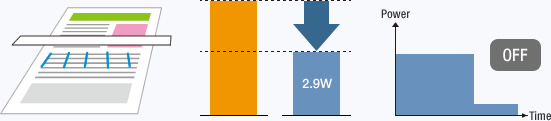
Gate Mechanism
Realiable paper feed mechanism.
100 sheets* can be easily placed on the ADF by using the gate mechanism. This avoids paper feed problems and skewing.
* The ADF capacity for less than 100mm (3.9 inches) length pager and legal size documents is up to 80 sheets
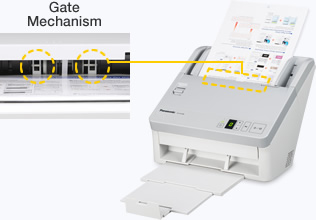
Easy Maintenance
Reduces maintenance costs and downtime.
The clamshell design allows full, easy access to the entire paper path, so you can clear paper jams or clean the unit without calling a service center. The rollers last a long time and are easy to replace when worn, also improving the unit’s cost-effectiveness.

Auto Erasure Security
A high degree of safety.
Scanned data is automatically erased from the scanner memory as soon as scanning is completed. This basically eliminates the danger of information leaks, and ensures the user of safe, secure scanning.
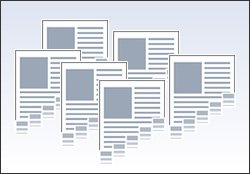
Space-Saving Installation
The scanner can be installed just about anywhere.
Its small footprint allows it to conveniently fit into small spaces, such as reception counters or desk sides. For example, placing it at the reception area of a bank or hospital allows customer or patient ID cards, Passports and other documents to be quickly scanned. This enables real-time information sharing to help provide fast, accurate service.
With no need for an AC adaptor, it takes up minimal space.

Image Enhancement Technology
| KV-SL1066 / KV-SL1056 | |
| Dynamic Threshold | |
| White Level from Paper | |
| Automatic Brightness Adjustment | |
| Automatic Separation | |
| Automatic Crop / Deskew | |
| Blank Page Removal | |
| Intelligent Paper Ejection Control | |
| Long Paper Mode | |
| Background Color | |
| Double Feed Skip | |
| Detect Control Sheet | |
| Separation Sheets | |
| Multi Color Drop Out | |
| Automatic Color / Binary Distinction | |
| MultiStream | |
| Double Exposure | |
| Smooth Background | |
| Hole Removal | |
| 2-Page Separation | |
| Auto Preview | |
| Auto Rescan | |
| Notification Function | |
| Multi-Crop (Optional KV-SS081 is required) |
| Scanner Hardware supported feature | |
| Driver Software supported feature |
Specifications
| KV-SL1066 | KV-SL1056 | |||
| Scanning Face | Duplex scanning | |||
| Scanning Method | Color CIS (600 dpi) / Black or White Background / Sensor : CMOS | |||
| Scanning Resolution*1 | ICP/ TWAIN |
50 – 600 dpi (1 dpi step) 1,200 dpi (Interpolated) Optical: 300 dpi / 600 dpi (Automatic switch) |
||
| ISIS | 100 – 600 dpi (1 dpi step) 1,200 dpi (Interpolated) Optical: 300 dpi / 600 dpi (Automatic switch) |
|||
| Binary Speed*2 Portrait, 200 / 300 dpi |
Letter | Simplex | 65 ppm | 45 ppm |
| Duplex | 130 ipm | 90 ipm | ||
| A4 | Simplex | 65 ppm | 45 ppm | |
| Duplex | 130 ipm | 90 ipm | ||
| Color Speed*2 Portrait, 200 / 300 dpi |
Letter | Simplex | 65 ppm | 45 ppm |
| Duplex | 130 ipm | 90 ipm | ||
| A4 | Simplex | 65 ppm | 45 ppm | |
| Duplex | 130 ipm | 90 ipm | ||
| Feed Tray capacity | Up to 100 sheets 80 g/m2(21 lbs., A4 or Letter) 3 hard cards (ISO 7810 ID-1) Up to 75 sheets 80 g/㎡(21 lbs., less than 100 mm length paper and Legal size) |
|||
| Other Functions | • Length Control • Control sheet • Patch code detection (Type 2, 3, T) • Long paper mode • Double Feed Skip |
|||
| Image Output | Binary 1-bit, Grayscale 8-bit, Color 24-bit, MultiStream (Color & Binary or Gray & Binary) |
|||
| Internal Video Processing | 1,024 levels (10-bit) | |||
| Tonal Gradation (Bitonal Mode) | Dither, Error diffusion, Grayscale (8 bit), Binary | |||
| Image Compression | MH, MMR, JPG | |||
| Paper Size*3 | Minimum | 48 mm x 54 mm (1.9 in. x 2.1 in.) | ||
| Maximum | 218 mm x 356 mm (8.6 in. x 14 in.) | |||
| Max. Imaging Size | 216 mm x 5,588 mm (8.5 in. x 220 in.)*4 | |||
| Paper Thickness Note: 1 mil = 1/1000 in. |
Single Feed | 0.04 to 0.5 mm (1.6 to 19.7 mils) | ||
| Continuous Feed | 0.04 to 0.5 mm (1.6 to 19.7 mils) | |||
| Passport*5 (Paper Weight) |
4.0 mm (167.5 mils) or less (including carrier sheet) Card: Up to 0.76 mm (30.0 mils) Embossing card: Up to 1.4 mm (55.1 mils) |
|||
| Business Card | ||||
| Single Feed mode using Strait Path | (ISO standard 7810 ID-1 card scanning including embossed card) | |||
| Paper Weight*6 | Single Feed | 20 to 413 g/m2 (5.4 to 110 lbs.) | ||
| Interface | USB 3.1 Gen 1 (backward compatible) | |||
| General | ||||
| Dimensions (W x D x H) | 300 x 272 x 238 mm (11.8 x 10.7 x 9.4 in.) When the exit tray is closed |
|||
| Weight | 4.0 kg (8.8 lbs.) | |||
| Power Requirement*7 | AC100 – 125 V 50/60 Hz 0.8 A (AC100 – 125 V) or AC200 – 240 V 50/60 Hz 0.5 A (AC200 – 240 V) |
|||
| Power Consumption | Scanning | 36 W or less | ||
| Standby | 7 W or less | |||
| Sleep | 1.8 W or less | |||
| Power OFF | 0.3 W or less (100 V Type), 0.5 W or less (200 V Type) | |||
| Operating Environment | 5 °C to 35 °C (41 °F to 95 °F), 20% to 80% RH | |||
| Storage Environment | -10°C to 50 °C (14 °F to 122 °F), 8% to 75% RH | |||
| Accessories | ||||
|
• Quick installation guide CD-ROM |
||||
| Consumables | ||||
| Roller Exchange Kit | KV-SS061 | |||
| Options | ||||
| Carrier Sheet | KV-SS077 | |||
| Roller cleaning paper | KV-SS03 | |||
| Flatbed Scanner | KV-SS081 | |||
*1 When scanning a document larger than A5 size at high resolutions over 600 dpi, the scanning may fail due to insufficient memory. 50 – 99 dpi and 1200 dpi can be used only when scanning with Image Capture Plus, TWAIN, or ISIS (ICP: Ver.3.12.1.1 or later, TWAIN: Ver.20.0.0.3 or later).
*2 The scanning speed differs depending on the host computer, the operating system, the application, the measuring method, the quantity of data in the image, and the paper type. The scanning speed is as determined by Panasonic methods of speed measurement.
*3 Though other paper size can be specified, it cannot be guaranteed.
*4 The maximum size that can be scanned varies depending on the resolution.
*5 Use the carrier sheet (KV-SS077) to scan passport. Depending on the condition (operating environment, dirt, scratches, etc.) of the carrier sheet or passport, the image processing function may not work properly. Scan beforehand to confirm the scanned image.
*6 «Weight in ponds» of paper represents the weight of 500 sheets (432 x 559 mm /17 x 22 in.).
*7 The power requirement differs depending on the country/area.
• ISIS is a registered trademark or trademark of Open Text Corporation.
• ENERGY STAR and the ENERGY STAR certification marks are registered US marks.
• All product names are trademarks or registered trademarks of their respective holders.
• Specifications are subject to change without notice.
• Dimensions and weights are approximate.
